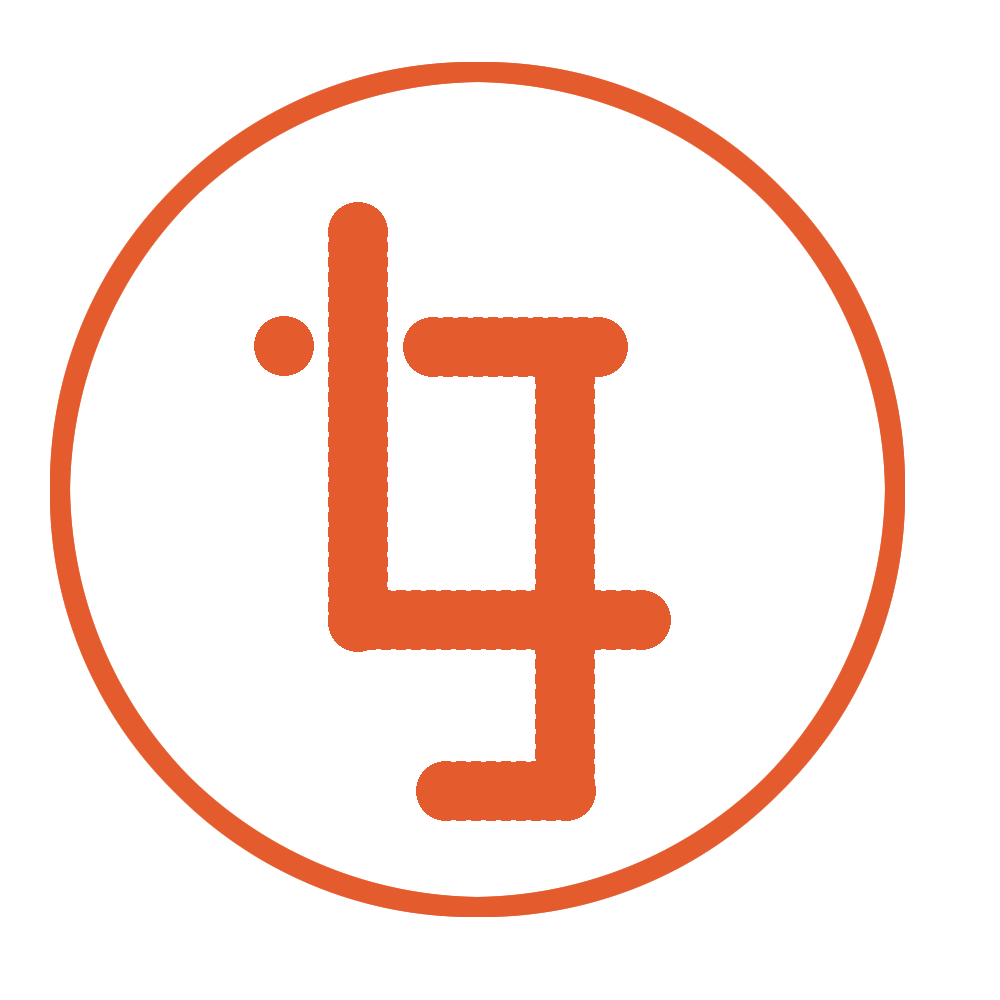Appearance
elementPlus相关(LJSEl)
说明
elementPlus相关(LJSEl),V3JS框架中常用的基础库。
1.ElMessageBox封装
用于删除时的提示框。
方法:delMessageBox(params: Object)
示例
js
this.$LJSEl.delMessageBox({
title: '系统提示1',
message: `是否确认删除的数据项?`,
doSomething: () => {
this.$store.commit('loadingStore', {
tag: true,
text: '删除中....'
});
listDel(ids).then((res) => {
if (res.code === 200) {
this.getList();
this.$modal.msgSuccess('删除成功');
}
this.$store.commit('loadingStore', {
tag: false,
text: '删除中....'
});
}).catch(()=>{
this.$store.commit('loadingStore', {
tag: false,
text: '删除中....'
});
});
}
});参数
| 参数 | 类型 | 必填 | 默认值 | 说明 |
|---|---|---|---|---|
| o.type | String | × | warning | 提示框类型,适用ElMessageBox属性type。 |
| o.icon | string / Component | × | '' | 自定义图标组件,会覆盖 type 的类型。 |
| o.title | String | × | 系统提示 | 提示框标题。 |
| o.message | String | √ | 提示框内容。 | |
| o.showCancelButton | Boolean | × | true | 是否显示取消按钮。 |
| o.confirmButtonText | String | × | 确定 | 确定按钮的文本内容。 |
| o.cancelButtonText | String | × | 取消 | 取消按钮的文本内容。 |
| o.center 0.7.2 | Boolean | × | false | 是否居中布局。 |
| o.draggable 0.7.2 | Boolean | × | false | MessageBox 是否可拖放。 |
| o.overflow 0.7.2el 2.5.4 | Boolean | × | false | MessageBox 拖动范围可以超出可视区。 |
| o.appendTo 0.7.2el 2.2.19 | string / HTMLElement | × | 设置组件的根元素。 | |
| o.customStyle | Object | × | ElMessageBox属性custom-style。 | |
| o.doSomething | Function | × | 确定后做什么事情。 |