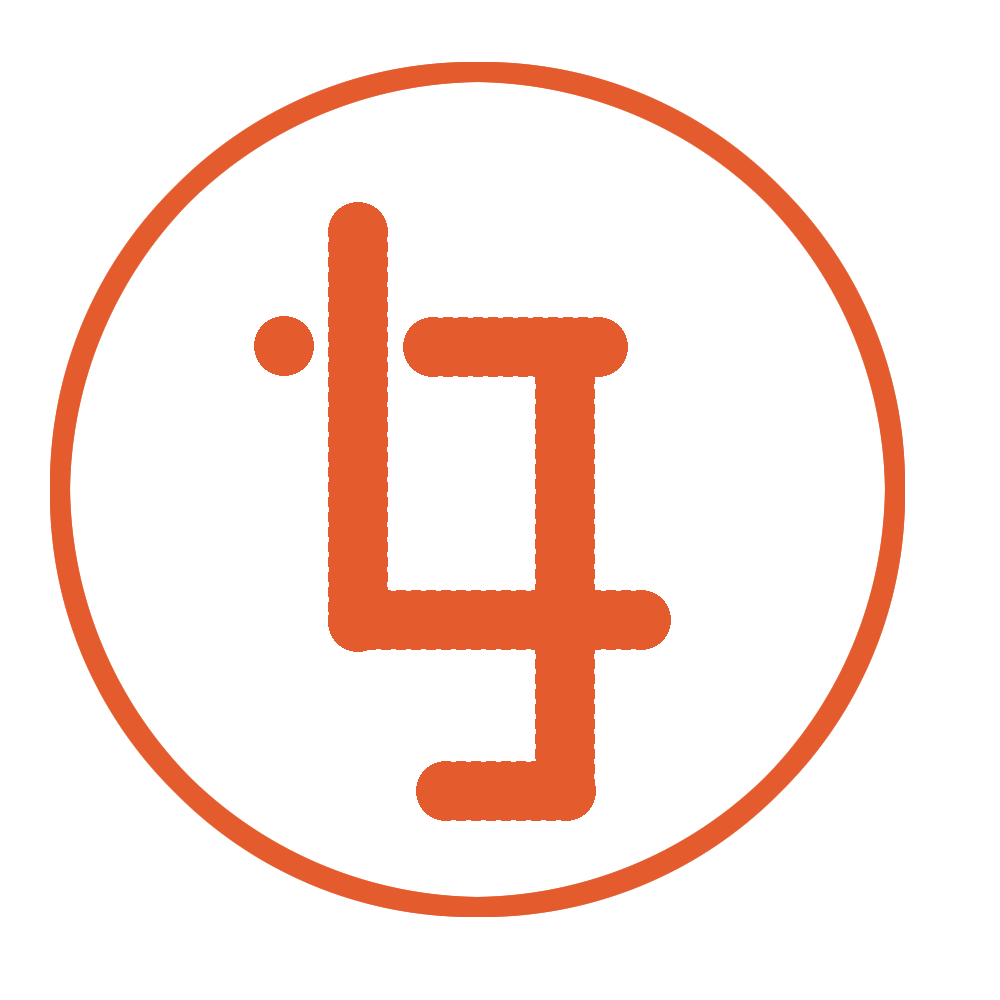Appearance
基础(LJSbase)
说明
基础(LJSbase),V3JS框架中常用的基础库。
字段判断
判断某个字段,是否为undefined、null、''。
方法:fieldCheck(field: Array)
返回值(Boolean):该字段是否为undefined || null || ''。
示例
js
this.$LJSbase.fieldCheck(this.aaaa)参数
| 参数 | 类型 | 必填 | 默认值 | 说明 |
|---|---|---|---|---|
| field | any | √ | 需要判断的字段。 |
深拷贝
方法:deepCopy(obj: Any)
返回值(Any):返回深拷贝后的数据。
示例
js
this.$LJSbase.deepCopy(obj);参数
| 参数 | 类型 | 必填 | 默认值 | 说明 |
|---|---|---|---|---|
| obj | Any | √ | 待深拷贝数据。 |
树 - 通过一个值反查
可获取该值对应的对象及其所有父级对象。
方法:getTreeParents(params: Object)
返回值(String):选中的数据包括直系父的集合
示例
js
const parents = this.$LJSbase.getTreeParents({data, value, key});params参数
| 参数 | 类型 | 必填 | 默认值 | 说明 |
|---|---|---|---|---|
| data | Array | √ | 原始数据。 | |
| value | String | √ | 选中的数据唯一值。 | |
| key | String | × | id | 选中的数据唯一值对应的key。 |
| children | String | × | children | 子集对应的集合。 |
树 - 部分数据禁用
根据指定条件进行禁用处理并返回新的树型数据。
方法:editTreeParentIdCheck(params: Object)
返回值(Array):根据条件返回一个部分禁用选择的树数据。
示例 - 多禁用条件
js
this.$LJSbase.editTreeParentIdCheck({data, opts: [{value: 32, key: 'id'}, {value: 3, key: 'level'}]});示例 - 清空禁用条件
js
this.$LJSbase.editTreeParentIdCheck({data});params参数
| 参数 | 类型 | 必填 | 默认值 | 说明 |
|---|---|---|---|---|
| data | Array | √ | 原始数据。 | |
| opts | Array | × | [] | 条件数组。 |
opts参数
| 参数 | 类型 | 必填 | 默认值 | 说明 |
|---|---|---|---|---|
| value | String | √ | 需要禁用项的对比值。 | |
| key | String | √ | 需要禁用项的对比值对应的键名。 |
数据转换 - tree转list
方法:handleTreeList(treeList: Array)
返回值(Array):转换后的数据。
示例
js
this.$LJSbase.handleTreeList(tree);参数
| 参数 | 类型 | 必填 | 默认值 | 说明 |
|---|---|---|---|---|
| treeList | Array | √ | 待转换的树结构数据。 |
数据转换 - list转tree
方法:handleListTree(params: Object)
示例
js
this.$LJSbase.handleListTree({data});params参数
| 参数 | 类型 | 必填 | 默认值 | 说明 |
|---|---|---|---|---|
| data | Array | √ | 待转换的数据。 | |
| id | String | × | id | 自身id键。 |
| parentId | String | × | parentId | 父id键。 |
| children | String | × | children | children键。 |
设置根节点字体
多用于rem项目。
方法:setRemUnit()
示例
js
// 直接更改DOM根节点的字体大小值。
this.$LJSbase.setRemUnit();通过key查找value
常用于:字典值回显,接口值回显。
方法:selectDictLabel(params: Object)
返回值(Array):返回值所对应的文本。
示例
js
this.$LJSbase.selectDictLabel({data, value: '1'})params参数
| 参数 | 类型 | 必填 | 默认值 | 说明 |
|---|---|---|---|---|
| datas | Array | √ | 基础数据。 | |
| value | String | √ | 值。 | |
| labelKey | String | × | dictLabel | 查找的名称key。如果参数值为$index,则返回索引值。 |
| valueKey | String | × | dictValue | 比对的数据key。 |
| isTrue | Boolean | × | false | false时为字符串,true时为布尔型。 |
高级日志
可输出带颜色的日志。
方法:colorLog(params: Object)
示例
js
const technicalSupport = ['技术支持:', '龙九山'];
colorLog({content: technicalSupport});params参数
| 参数 | 类型 | 必填 | 默认值 | 说明 |
|---|---|---|---|---|
| content | Array | √ | 基础数据。 | |
| type | String | × | info | 日志类型,与console同步。 |
| color | Array | × | ['background: #666666; color: #fff; border-radius: 4px 0 0 4px; padding: 3px 6px;', 'background: #1475B2; color: #fff; border-radius: 0 4px 4px 0; padding: 3px 6px;'] | 颜色,与content数据同步。 |
图片下载
根据图片地址提供下载功能。
方法:downloadImage(params: Object)
返回值(Array):返回值所对应的文本。
示例
js
this.$LJSbase.downloadImage({_this: this, url: scope.row.quickResponseCode, name: `${scope.row.itemName}-${scope.row.typeName}-${scope.row.itemNo}`});params参数
| 参数 | 类型 | 必填 | 默认值 | 说明 |
|---|---|---|---|---|
| _this | Object | √ | this。 | |
| url | String | √ | 图片的绝对路径。 | |
| name | String | × | 当前时间戳 | 图片名称。 |
图片流转换为base64
方法:imageFileToBase64(fileFlow: Blob)
返回值(String):返回base64,不是流或文件则返回空字符串。
示例
js
const base64Str = await this.$LJSbase.imageFileToBase64(fileFlow);参数
| 参数 | 类型 | 必填 | 默认值 | 说明 |
|---|---|---|---|---|
| fileFlow | Blob | √ | 文件流。 |
获取浏览器的百分比
方法:getWindowRatio()
返回值(Number):返回浏览器的百分比数值。
示例
js
this.$LJSbase.getWindowRatio();补漏覆盖对象数据
方法:objectCopy(parameterObj: Object, defaultObj: Object)
返回值(Object):不改变原有数据,返回一个大而全的新对象。。
示例
js
const parameterObj = {
a: 4,
c: 5
};
const defaultObj = {
a: 1,
b: 2,
c: 3
};
this.$LJSbase.objectCopy(parameterObj, defaultObj);返回结果:
{
a: 4,
b: 2,
c: 5
}参数
| 参数 | 类型 | 必填 | 默认值 | 说明 |
|---|---|---|---|---|
| parameterObj | Object | √ | 参数对象。 | |
| defaultObj | Object | √ | 默认对象。 |